The People Listing feature provides you with the Content Type and Views to collect, tag and display the various types of people for your department or organization. You can now add people to your site using their NetID and their full name, phone, email, address and title automatically populates into a profile from the HR database.Additional fields can be added to capture more information about the people for your organization/department.
All of the information for people is added in a User Profile, which means that you can allow people in your department or organization to add their own information without compromising the rest of the site.
Enable the Yale People Listing Feature
In order to utilize the Content Types and Views that are part of the Yale People Listing Feature, you need to enable the following modules/features:
- First go to Modules > Features
- Scroll down to the Features section and locate/enable the following:
- Yale People Listing
- Yale Courses
- Yale Publications
Add People
As the administrator, you can add People to your site as long as you know their NetID:
- People > Add CAS user >Enter their NetID and save. See Managing People for more information.
- Next go to the People listing and locate the person you just added. Click on the edit link next to their name.
- Notice that the first name, last name, title, email, phone, address, department and organization display in the fields. This information is automatically pulled from the HR Database when you first add the person. This information is NOT updated automatically.
- You can change the information in the fields, or remove information if you don’t want it to display.
- In order for people to show up on the list, they must select a People Type* from the drop-down list.
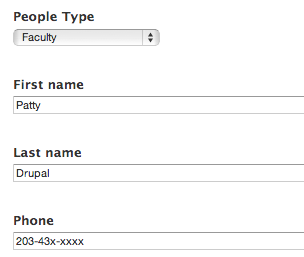
- Upload an image if desired.
- Save the Profile and go to http://yoursitename.yale.edu/people. You will see a listing of people that have been tagged with the People Type, grouped by that type in the list.

Adding/changing the fields in the People Configuration
The People Listing Feature provides the basic fields to capture information for the people in your organization/department. However, you might want to gather additional information using different fields, or adjust the fields that already exist. The fields are part of the Account Profile that is part of Drupal Core. Read more…
* The People Type field should be changed prior to adding people as it is cumbersome to change the text once people have been tagged.
Displaying People
There are several people listings available as part of the People Listing Feature. These displays can be customized to meet the needs of your department or organization:
| Listing | All the people tagged | URL: yoursitename.yale.edu/ |
|---|---|---|
| Full | Faculty, Staff, Undergraduate Student, Graduate Student, Alumni | people |
| Staff | Staff | people/staff |
| Faculty | Faculty | people/faculty |
| Graduate Students | Graduate Students | people/graduate-students |
| Undergraduate Students | Undergraduate Students | people/undergraduate-students |
| Alumni | Alumni | people/alumni |
Important Note: When students become Alumni, you can automatically move them to the Alumni list by just changing their type to Alumni.