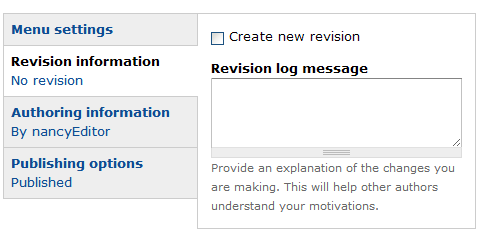Revisions is an easy way to create a backup copy of the work you are doing in the event you want to revert to a previous version. You can enable revisions for each page you create, or it can be incorporated as part of a Content Type.
Important Notes:
- Revisioning alone does not allow you create draft versions of pages that are live. If you want this functionality, you need to enable the Workbench module.
- If you have revisioning turned on, and you are uploading files using the File field, each file uploaded will be renamed (file_upload.pdf, file_upload_0.pdf, file_upload_1.pdf. In order to avoid this, use the WYSIWYG toolbar link icon and upload files there.
To access Revisions, click on the Revision information tab and check the Create new revision. Be sure to enter a message to indicate how your changes affect the page. If this was built in as part of your Content Type, the checkbox will already be checked.