Comments are useful for many part of your site whether you are soliciting feedback or engaging other visitors in conversation. The reason for using comments is not as important as how you use comments. You must manage who is allowed to comment and monitor those comments to prevented unwanted or uncomplimentary comments.
Managing comments
Comments can be enabled for any Content Type. If you do allow comments, it is recommended that you monitor comments prior the posts being available on your web site. By default, the Comments module is enabled, and permissions for all roles is set to allow all roles to post comments without approval.
- Select People > Permissions from the Administration toolbar.
- Scroll down and locate the Comments module.
- It is recommended that you uncheck the Skip comment approval checkbox in order to ensure comments are reviewed before they are available on your site.
- Scroll down and save your changes.
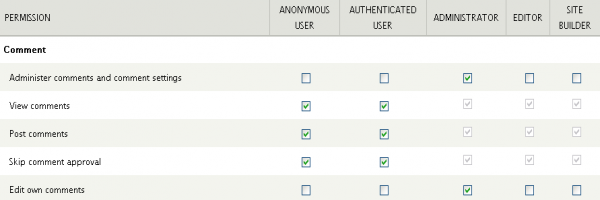
Enabling/Disabling comments on an individual page or content type
All Content Types allow you to enable to comments on your pages. When you create a Content Type, the comment settings are set to Read/Write by default. Unless you want all site visitors to be able to comment on your pages, you must disable this feature in the Content Type.
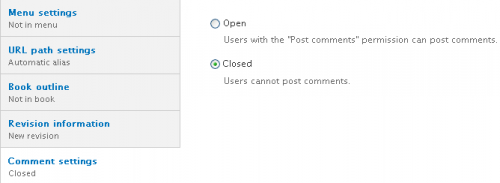
Important Note: If your site allows multiple authors and/or site visitors to comment on your site, it is recommended you put a disclaimer statement to the effect that the opinions expressed are not necessarily those of the organization/department hosting the site. Additionally, the group hosting site must regularly review or moderate content and provide ways for people to report inappropriate posts. It is recommended that each organization/department provide a statement from that content will be removed at the discretion of the organization/department.