The Secondary Menu is used as an extra navigation menu that lists important or frequently used links related to your department or organization. With the YaleSites 2016 Themes, the Secondary Menu is added to the Topper Second Region and You can add the Secondary Menu in the following way.

- Create the Secondary Menu and add links to the menu:
- Structure > Menus > Add Menu
- Name it Secondary Menu and Save.
- Add links to the Menu.
- Locate the Block (Menus live in Blocks) and add it to the Topper Second Region
- Structure > Blocks
- Scroll down to the Disabled Section of the Blocks Listing page and locate the Secondary Menu Block.
- Click on Configure.
- Enter <none> in the Block title field to ensure there is no title in the Block.
- Assign the Block to the Topper Second Region and check the All pages except those listed radio button.
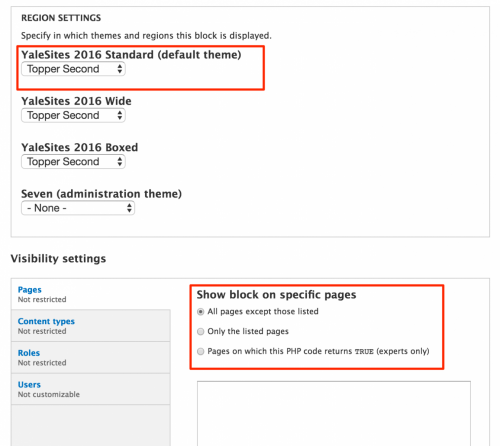
- In Block List, rearrange the Blocks in the Topper Second Region so that the Search Block is ABOVE the Secondary Menu Block.
