You can import a Google Calendar into your site using Feeds Aggregator. This imports the events in an RSS feed-like format, with very little control over how the events display.
Enabling Feeds Aggregator
- Enable the Feeds Aggregator Module.
- Select Modules, check Aggregator and click Save Configuration.

Creating a Feed
- Select Configuration > Web Services > Feed Aggregator.
- Under Feed Overview select Add Feed.
- Add Feed Title and URL for the feed you are importing (i.e. http://www.google.com/calendar/feeds/……).
- Select amount of items to import.
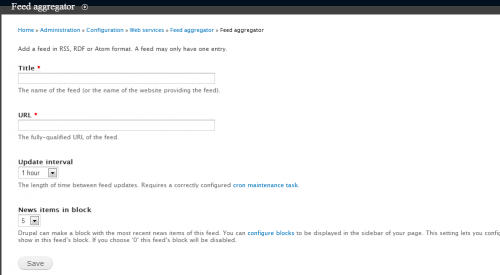
Important Note: Remember to click Update Items after creating feed or your feed will remain in 0 items until the next Feeds Pull.
You will now have a block with your issued title that can be assigned to any region within your YaleSite.