Many organizations or departments store and display their events in external calendars such as Google Calendar, but want to display those same events on their YaleSites. To avoid duplicating effort and entering the events in 2 places, you can import the Google Calendar using an iCal feed.
Necessary Modules
In order to import using iCal, be sure you have the versions of the following Module on your YaleSites. If you have a lower version, please request a Refresh my site and the latest Modules will be updated on your site.
- Feeds 7.x-2.0-alpha8+33-dev (or higher)
- Feeds Admin UI 7.x-2.0-alpha8+33-dev (or higher)
- Date iCal 7.x-3.1 (or higher)
Creating the Feed Importer
The feed importer indicates the type of feed you are creating and allows you to map the fields from the importer (Date, Location, Description, etc.) to the fields in the Event Content Type.
- Enable the Feeds Admin UI Module (the Feeds Module and Date iCal are enabled as part of your YaleSite).
- Select Structure > Feeds importer > Add importer. The following dialog displays:

- Give the importer a Name and Description and click Create.
- Click on Settings where you will enter the Basic Setting. Attach to Content Type: Use standalone form and turn Periodic Import to Off. Click image to enlarge; most should remain the same:
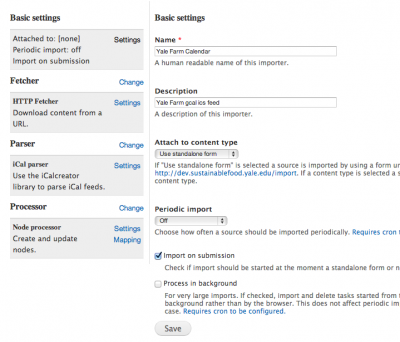
- Be sure to Save.
- Click on Change next to Fetcher and click on the HTTP Fetcher radio button to match the image below and click Save (click image to enlarge).
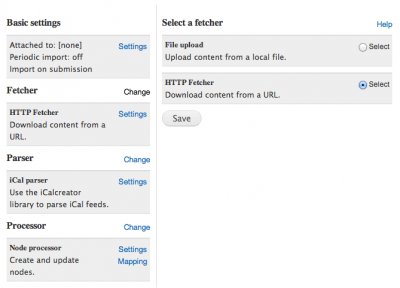
- Click on Change next to Parser and select iCal parser. Click Save (click image to enlarge).
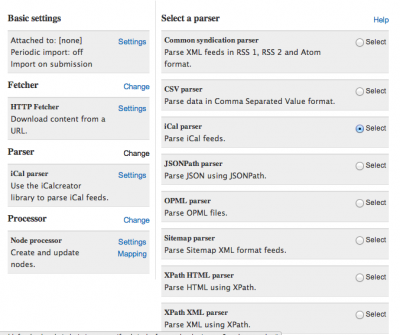
- Click on Change next to Processor. Be sure the Node Processor is selected (this is the default).
- Click on Settings next to Node Processor.
- Select Event as the Bundle, Filtered HTML as the format.
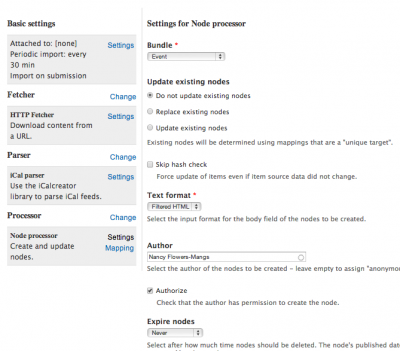
- Map the fields as demonstrated in the image below. Remember, the fields being imported are limited to the fields that are coming in from the iCal feed.
