Once your have Content Type created, you can begin to create the View that will rotate each quote using transitions to move from one to the next.
- Enable the Views Slideshow and Views Slideshow Cycle Modules.
- Select Structure > Views > Add new view from the administrator toolbar.
- Create a new view following the image below.
Create a page (list of quotes) and block display using the Slideshow format.

- When you click on Continue & Edit you are brought to the Views interface. This can seem a little intimidating until it’s broken down into smaller chunks.

- Add and configure Faculty Member, Body, and Date fields
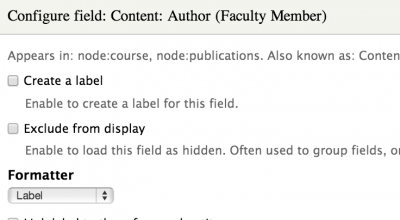


- Rearrange the order of the fields; click on the Add icon and select rearrange.

- Add filters to determine what types of content will display and in what order.
