Content Types are used to capture data for your website. While Drupal provides some basic Content Types, it is often necessary to create custom content types to capture the various types of content that are unique to your site. This tutorial will provide you with the basic understanding to create a Custom Content Type.
- Select Structure > Content Types > Add Content Type from the administrator’s toolbar.
- Enter the name of your Content Type and a descriptions (optional).

- Scroll down and click on Publishing Options. Change the settings as desired. It is important to note that Promoted to the front page will add the page to the default RSS feed that is part of your YaleSite (http://yoursitename.yale.edu/rss.xml).

- Click on Display Settings and uncheck Display author and date information. This prevents the authors name and creation date from showing up at the top of the page.

- Click on Comments Settings and set to Closed. This must be done when creating the Content Type.
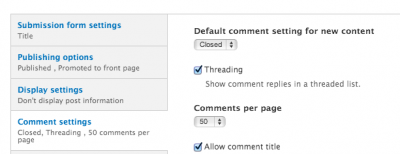
- Click on Save and add fields to continue.