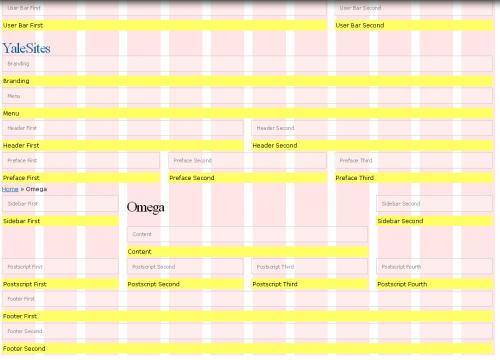For basic layout changes we strongly recommend using the Delta and Context modules rather than adding custom template files.
Delta and Context allows you to create multiple layouts without physically touching a .tpl file in your Omega theme. For example, each of the YaleSites Templates has a home page without a Sidebar First region. This was done by rearranging the regions and creating a Delta without the SideBar First region. Then a Context module was used to assign the Delta to only be used on the Home page.
Omega 3 Theme Regions
YaleSites templates only take advantage of a few of the regions available in the Omega 3 Theme. Prior to creating additional layouts, it is important to understand all of the regions available so you can determine how best to create a new layout. The image below provides a grid with all the regions. You can find this grid on your YaleSite in the following way:
- Click on Structure > Blocks in the main Toolbar (black across the top).
- Click on the Omega tab (upper right).
- Click on Demonstrate Block Regions.