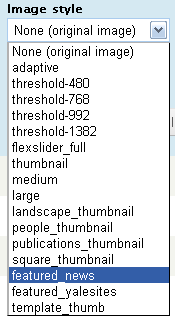One of the great features of Drupal is the ability to display an image in multiple sizes, without physically resizing the image, eliminating the need for multiple sizes of the same image on your server. This feature is called Image Styles and it allows you to define an image “preset” size which can then be chosen for display for a specific content type and/or view. To create an Image Style:
- Select Configuration > Media > Image Styles > Add style.
- Add the name of the Image Style (use lowercase, no spaces).
- Select Scale and Crop from the Effect section and click on Update Style.
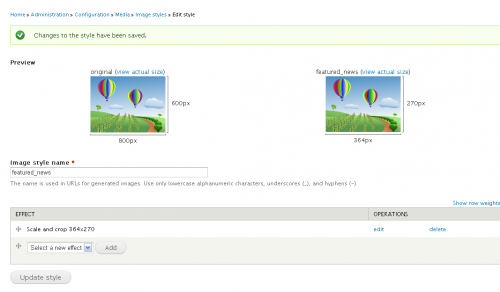
- You will be prompted to enter the height and width for the image style.

- Click Add effect and the Image Style is added to your list.
- Close out of that window, then go to a View or Content Type and you will see the Image Style listed as an option to change an image size to display.