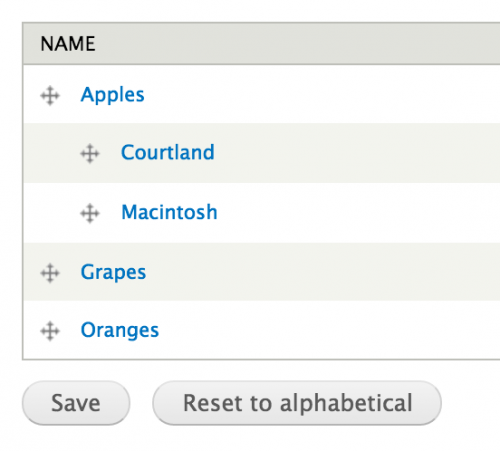Taxonomy is a way to categorize your content using “tags”. Once tagged, the content can be grouped and listed based on the terms associated with the content.
A Taxonomy group is called a Vocabulary; a specific tag is called a Term. Once a Vocabulary is created, Terms are added. Then the Taxonomy can be added to the Content Type as a Term Reference field type.
To add Taxomony Vocabulary
- Select Structure > Taxonomy from the Administration Menu.
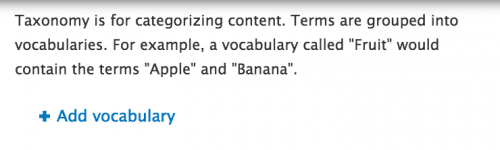
- Click on Add vocabulary and add the name for the Vocabulary (description is optional).

- Click on Add terms and add terms and term name
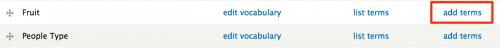
- Enter the name of the term, scroll down and click Save.
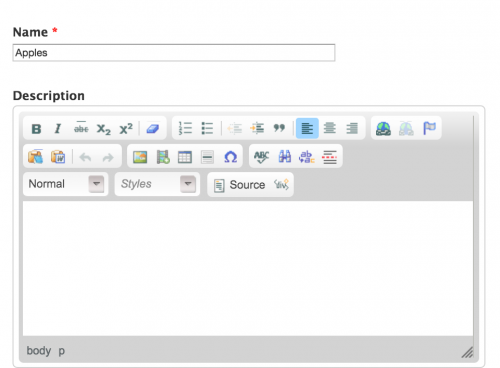
- Repeat this process until you have all the terms added.
- You can create a hierarchical list of terms by selecting the parent term before saving.

- When you are done, you can rearrange as desired using the arrow icon and dragging the term to the appropriate location.