If you want more control over the content that is pulled into your site from an RSS feed or you want to integrate the articles with current content (i.e. News, Videos) you can import RSS feeds to your site using the Feeds Module. The example below provides instruction for how to import an RSS Feed from news.yale.edu into the YaleSites News Feature Content Type. Important Note: If you want to pull the image from the news feed you must use the jSon Feed option.
Create a Content Type
The RSS or data feed imports the data into a Content Type; you must create a Content Type if you do not already have one.
Creating the Importer
- Enable the Feeds Admin UI module (the Feeds Module is enabled by default).
- Select Structure > Feeds importer > Add importer
- Give the importer a Name and Description and click Create.
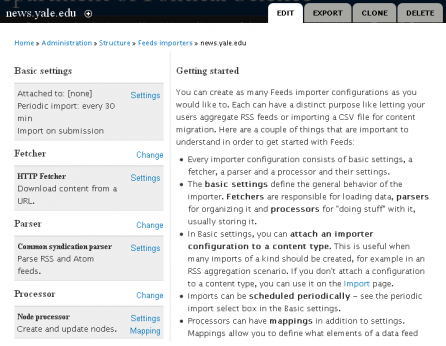
- Click on Settings in Basic settings section and only change the Periodic import if desired. This determines how frequently the importer pulls articles from the RSS feed.
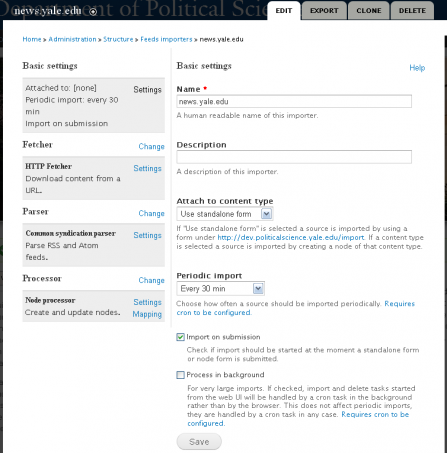
- Click on Change in Fetcher to select the method to pull the feed. To pull RSS feeds, use HTTP Fetcher.

- Click on Change in Parser and select the Common syndication parser.
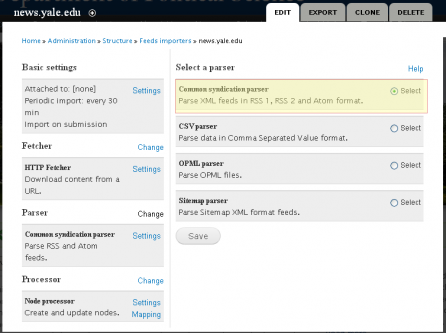
- Click on Change in Processor and select the Node processor (to pull content into a specific Content Type).
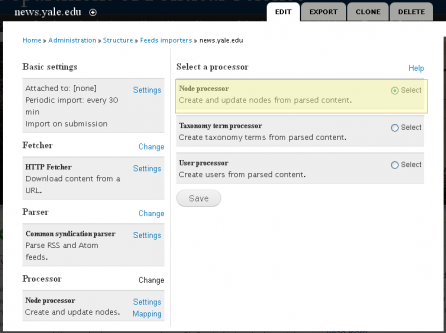
- Click on Settings in Processor and select the News Content Type to pull the RSS content into. Important Note: It is recommended that you uncheck Published in the Publishing Options so imported items are not available to the public.
- Change the Author to someone assigned administrator privileges on your site. DO NOT leave Anonymous.
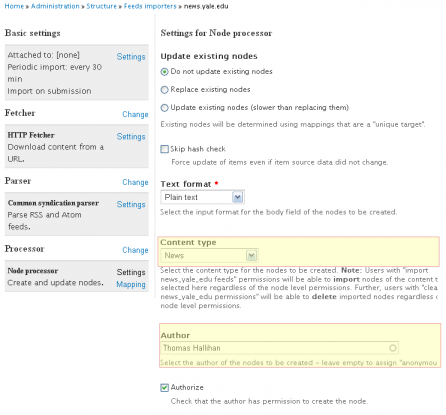
- Click on Mappings in Processor and match the Source fields (from RSS Feed) to the Target field (to the News Content Type). Important Note: At least one field must be unique. The URL or Title are recommended unique fields.
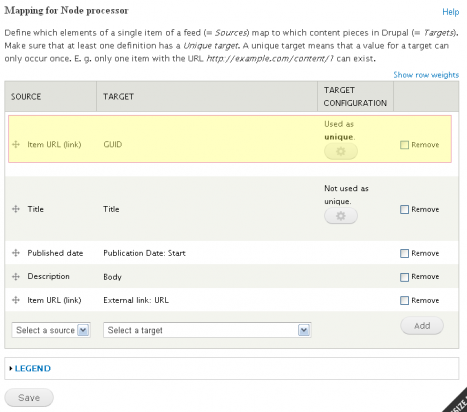
Import the RSS Feed
Once you have created the importer, you can indicate the RSS feed to pull in and import the RSS feeds.
- Go to http://sitename.yale.edu/import
- Click on the Importer you have created (in this example, news.yale.edu).
- Enter the URL for the news feed.