Social media
There are several modules that allow you to incorporate social media into your site.
- The ShareThis module is enabled by default and displays buttons for Facebook, Twitter, email and other social media sites. This can be customized with your choice of social networks and you may specify what pages this block should appear on.
- The Twitter Block module offers an easy way to display a Twitter feed right on your website.
Embedding a Google Map
You can embed a Google Map into your page without having to install a separate module. This is done using the Full HTML capabilities of the Text Editor and pasting the iframe code right into your Body field.
Obtain the Google Map’s Source Code
- Search Google Maps for address.

- Click Share and Embedded Map to get the embed code.
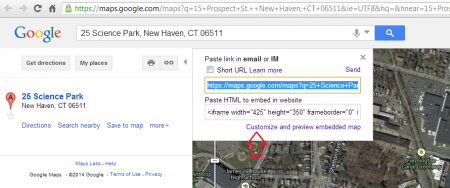
- Copy HTML code to embed into Drupal Page.
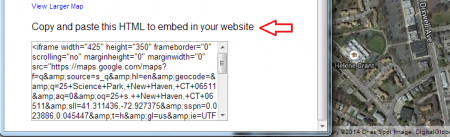
Adding Google Map Source Code to your page.
- Once you have selected the page for the map click Edit.

- In the Text Format select Full HTML. Alternatively, select the source button.

- Paste the code into the body area.
- Click on the Save button.

You should now have a Google Map in your content area pointing out your location as well as give people the opportunity to get Directions and more.