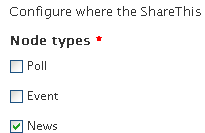Module Type:
Supported
You can easily add social media icons to your site and associate the icons with specific Content Types using the ShareThis module.
- Go to Configuration > Web Services > ShareThis to configure the module.
- Choose the Widget type
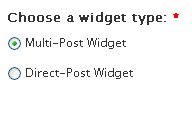
- and Button Style:
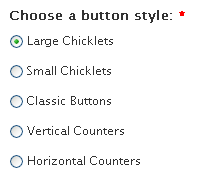
- Choose the services you would like to include:
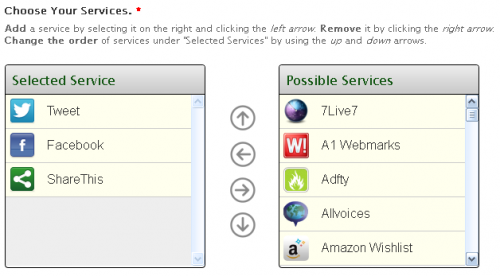
-
Indicate if you want the icons to display on a block, page of content (node) or links area.
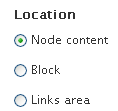
-
Indicate which content types you want the icons to display.