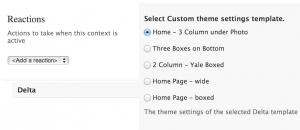Module Type:
External Support
Context allows you to group a set of conditions and reactions for various sections of your site. For each context, you can determine what makes the conditions active and how they will display. For example, if you wanted to display a specific block or image on the home page, you could create a context by setting the Condition to Path - set to <front> and in the Relations to Blocks and select the block you want to only to display on the home page.
Creating a Context to display a Delta on the Home Page
The example below demonstrates how we use the Context Module to display a specific Delta page layout on the Home page.
- Select Structure > Context > Add
- Add the Name and Description (shows up in the list of Contexts)

- Choose a condition and configure it. In this example, we have chosen Path then assigned the context to the front page <front>

- Choose a reaction and configure it. In this example we chose Delta, then chose one of the Deltas that exist for the site.