Small issues with people profile pages
Request Type:
General Assistance
Forums:
Issue/Request:
After a meeting with Carris, I was advised to switch my Fellows from their own content type over to People/users. I think I did that correctly for the most part, but I have two small issues.
One is that everyone has an error message when you open up their profile page that says: Notice: Undefined index: safe_value in yale_people_listing_user_view() (line 16 of /data01/d7/dev.tri.yale.edu/sites/all/modules/features/yale_people_listing/yale_people_listing.module).
The other is that the names at the top of the page have a comma after them. I just want it to have the name, with no comma and no degree listed up there. When I try to edit the Username field in Manage Display, I don’t have permission to make any changes.
Thanks for your help!
Devon
Hi, Devon:
One of the things creating the errors and trouble editing the fields on this page is that the People
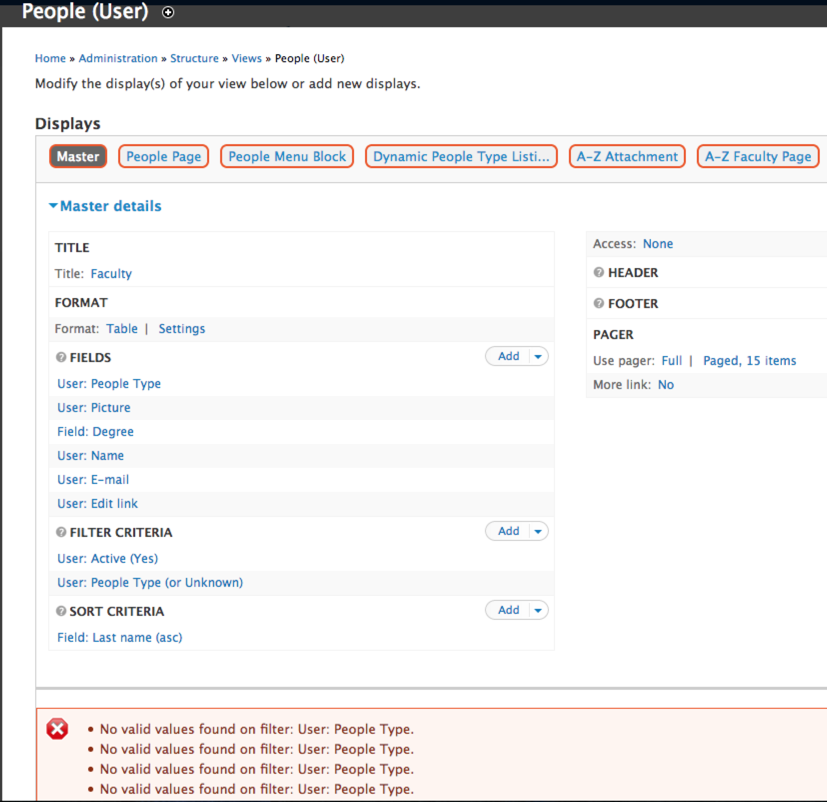
View is set up incorrectly, so the view is broken. Here is a screen shot of the error message in your people view:
It looks like you put your fellows in a separate content type, when they
should not have been. Here are the instructions for setting up the people
type correctly.
http://yalesites.yale.edu/book/people-listing-feature
http://yalesites.yale.edu/book/adjusting-people-listing-feature
This people page feature can be adjusted to have the fields show up the way you need, see the second link above.
I am fairly sure that if you redo the people listing using the above
instructions, the errors will be gone and then you can edit the fields in ‘re-write results’.
Best regards,
Carris
Hi Carris,
I already redid my people pages according to the links you sent. The Fellows content type is now a duplicate of the fellows that I entered as Users; I can delete it at some point, but I was afraid to do so before the new method was working perfectly.
The Current Fellows Page and Alumni Fellows Page are cloned from the People Page set up by Yale. I followed the instructions on the second link you sent to add a new People Type = Fellow because that’s how I want it to show up (rather than “Postdocs and Fellows”). I went back and deleted the other People Types to avoid confusion, but the error messages I’m getting were present before I did that, so I’m not sure adding them back in will help.
I managed to clear the error message you posted above from the People views, but I’m still getting an error on individual Fellows pages, as well as the comma after their name. You may be right that it has to do with the new People Type I created, but I did it per the YaleSites link, so I’m not sure where the problem stems from.
Thanks again,
Devon
Just wanted to check on this as it might be the only thing standing in the way of our site going live, and it would be AMAZING if that could happen in the next week.
I’m less concerned about the error message (since nothing really seems broken?!) than about the silly comma after everyone’s name. How do I edit the user field so that it just shows their name?
Thanks,
Devon
Hi - would it be possible to schedule another office hours meeting soon? I would love to chat in person about options for resolving (or adapting) this so that we can go live ASAP.
My schedule is very open Mon-Thurs 9-4:30.
Thanks!
Hi, Devon:
The error message and the problem with manipulating the fields to remove the comma are interrelated. In the Content Type, the Degree field was changed from a Text box to a List. Field types cannot be changed like this. This is causing the errors and preventing the removal of the comma. Also, the people should have been entered as CAS users, using their netID’s. The only way to fix this is to remove all the People content and revert the People Content Type and the Views back to their original state and start over.
I think that you are right, perhaps it would be best to schedule some office hours for us to look at this. Thursday, December 8th looks good for me as well as Tuesday, December 6th in the morning. Let me know what works best for you. Please remove all the people content before we meet, so that we can start fresh.
Best regards,
Carris
Carris,
There has to be a better way. We are talking about erasing hundreds of hours of my time since this was already the second time I input all of the people content (and customized the views and linked them to news stories, etc). I would love to talk about my options, but I would prefer to meet before deleting all of the content.
I am concerned that the People Content Type is going to ultimately be too limiting…I am hoping to upload 250 people, most of whom are alumni and don’t have active net IDs, and I don’t necessarily know how to contact them. Last time we talked, it sounded like a real or fake email was enough. This catalog of fellows and their research is historically the most heavily visited part of our website.
Anyway, let’s talk. How about Tuesday 12/6 at 10 am?
Thanks,
Devon
Good news! Knowing that it was the Degree field causing the issues, I just deleted that field and re-added an identical version. So far so good…it’s showing up exactly how I want it to.
Let’s still meet tomorrow if you can. We can discuss the netID question and any other outstanding issues before going live.
Thanks,
Devon
Hi, Devon:
Although the pages are presently error free, and the recalcitrant comma is solved, I still believe that an error will show up again because of the change in the field type.
I am going to close this request for now. If the error shows up again let me know, although we already discussed in Office Hours what would need to be done. Let’s keep our fingers crossed.
Best regards,
Carris