RSS News Feed Help!
Request Type:
General Assistance
Forums:
Issue/Request:
Hello,
I’m having difficulty pinpointing how to get the YaleNews feed to work correctly and display on the homepage of my site. Currently, the feed appears in the sidebar second column (see below) but only when you are logged into CAS. This site is for members with a specific password and the feed does not display at all. Is it a privacy thing I have to set?
Also, it seems that the news content doesn’t auto update unless I manually do it. How can I get it to auto refresh with the latest content?
Any help on this would be great, thank you so much!!
Katie
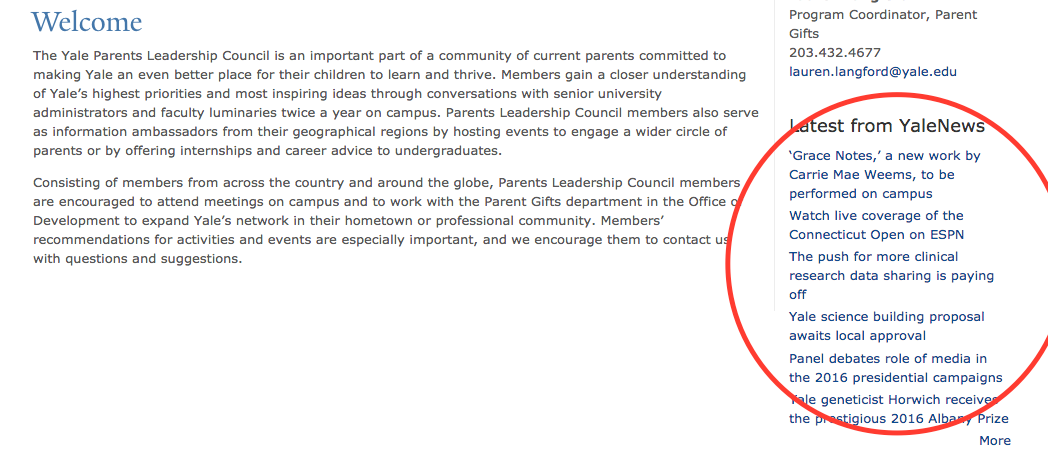
Good Day Kaitlyn;
First I’d like to introduce myself. My name is Carris Toupin and I am part of the of ITS, Campus Community Technologies group and I have been asked to assist you with your YaleSites Forum question(s). In order to be able to see or reproduce the situation, I will need to be added as an Administrator on your site, http://plc.yale.edu/. My NetID is ct546. Please let me know when this is done so that I may further research the situation. It also looks like I may need the password for those pages so I can see them. Please email the password information.
Thank you in advance for your help and assistance.
Regards,
Carris
Hi Katie;
Your issues above concerned two areas that I changed:
1. Getting the news feed to update:
Go to Configuration > System > Cron and an overlay pops up that has a drop down labeled ‘Run cron every’ I changed it from Never to 1 day. Now it will update the feed once a day.
2. Getting the News feed sidebar to show up for users that have the sign-in password, and not make the users also CAS in.
Because your site is set up to have a user enter a password before they can see any content on your site, all I had to do was change the permissions on the ‘Latest from YaleNews’ block.
Click on the gear in the upper right-hand of the block and click ‘configure’
At the bottom of the ‘configure’ overlay is a vertical set of tabs that are called ‘Visibility settings’
Choose ‘Roles’ and I unchecked ‘authenticated user’. Now anyone with the proper password can see this block without having to CAS in.
Let us know, via the Forum, if you have any further questions. It was a pleasure working with you.
Best wishes,
Carris