Menu Display
Request Type:
General Assistance
Forums:
Issue/Request:
![]()
Please see the above screenshot, showing the current navigation menu for the Digital Coffee website. We moved to the “YaleSites Boxed 2016”theme in November of 2017.
How can I edit our menu to reflect the same design as your example of this theme- shown below?
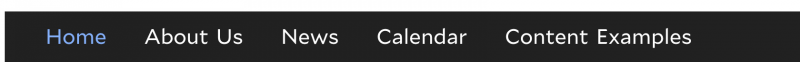
Thanks for your help!
Dear Anna:
You should submit a site refresh request here: https://yalesites.yale.edu/refresh-my-site. This will update the dev site (dev.digitalcoffee.yale.edu) with the 2016 themes - there are instructions on the form for updating to the new theme. It doesn’t look the theme is properly enabled on the live site, so this should help remediate that. After reviewing the dev site, you can submit a go-live request to push dev to production.
Best,
Alyssa
Hi Anna, just confirming that your Refresh request is in the queue and you will be notified once the refresh is complete.
Alyssa