Mailto: appears where I do not want it.
Request Type:
General Assistance
Issue/Request:
I keep getting the mailto icon for the following:
whereas in the editor it shows as
ssh xyz123@omega.hpc.yale.edu
the mailto: icon and hover should not be there, how do I fix this?
-Paul
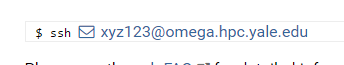
Hi Paul,
YaleSites/Drupal is setup to turn anything that appears as a link into a link; this includes email addresses and automatically sets the MailTo code when it sees an @ symbol and thinks its an email. Your site is setup to display the email icon when an email address is present. That explains why it happened.
To fix it, I switched the text format to Full HTML and change the @ to @ with no formatting other than the p tag. Just don’t switch it back to Filtered HTML or you will loose the ascii character code.