Local (relative) links turn into HTTPS links
We intermittently get an error in which clicking an internal link takes you to the ‘https’ instead of ‘http’ version of the page. This causes a security warning - see image below - as the site doesn’t use ‘https’. Since it’s an internal link, it’s created using “Internal path” as the link type, and “Canvas @ Yale - Getting Started (node/2581)” as the link, so the site should automatically pick up on the fact that it’s not supposed to use https. I have also seen this happen on pages in which you can enter a URL for the side buttons on a node (Right Sidebar Action Links) when the URL is entered as a relative path. The workaround has been to add it as an absolute path including the “http”. I am not able to find info on this online, so I am hoping you can help. Thanks.
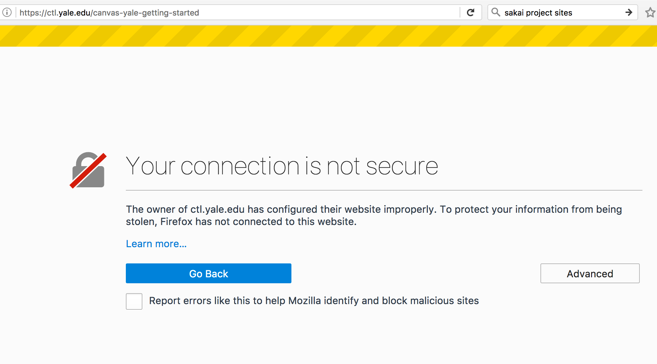
An example page on which this is happening right now is http://ctl.yale.edu/postdoctoral-certificate-college-teaching-preparation. The links for “Please register your intention to complete the CCTP” and “Please register your intention to complete the CCTP” are broken as I described.
Any updates on this? Thanks!
Hi Alina,
Just to let you know, I am looking into this issue. I will get back to you as soon as possible with any information that I get.
Best regards,
Carris
Hi, Alina:
All fixed. Vincent, our engineer, found that the issue was a mis-configured module. It’s possible to use the Security Kit module to allow other sites to load your site in a frame by setting the X-Frames-Options header. The settings in there were referencing the Rise Vision platform, which some on campus are using to display pieces of their site on TVs, but the URL was mis-configured. I changed this setting to match the working settings we gave to Florian Carle for his site last October and things are working again.
Let us know if there are any further issues.
Best regards,
Carris