Lines that begin with numbers not appearing in Internet Explorer 11
Request Type:
Bug Fix
Issue/Request:
Hello,
I’m experiencing quite an odd problem when I look at my dev site in Internet Explorer 11. For some reason, lines that begin with numbers are not displaying in IE11, whereas they are displaying in Chrome and Firefox. Please see the below screenshots for an example of what I’m talking about. The first screenshot shows the page display in IE 11, the second shows it in Google Chrome, the third shows the underlying HTML. In the latter two images, the number that is missing in IE11 is circled in red.
Please let me know what you think.
Thanks,
Tom

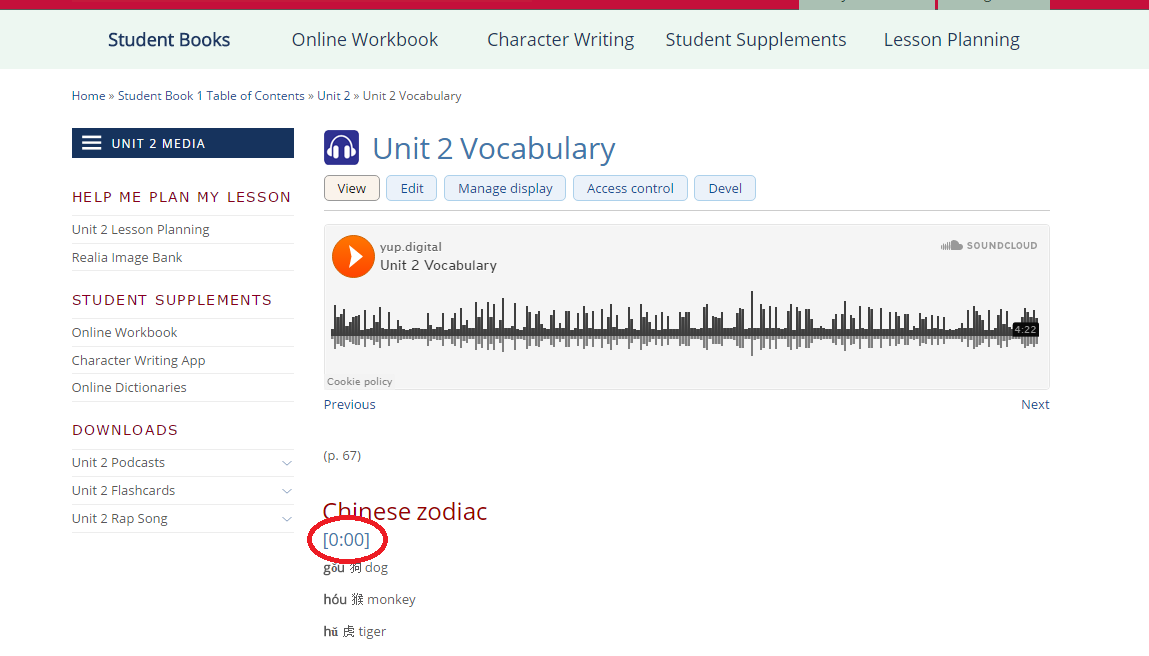
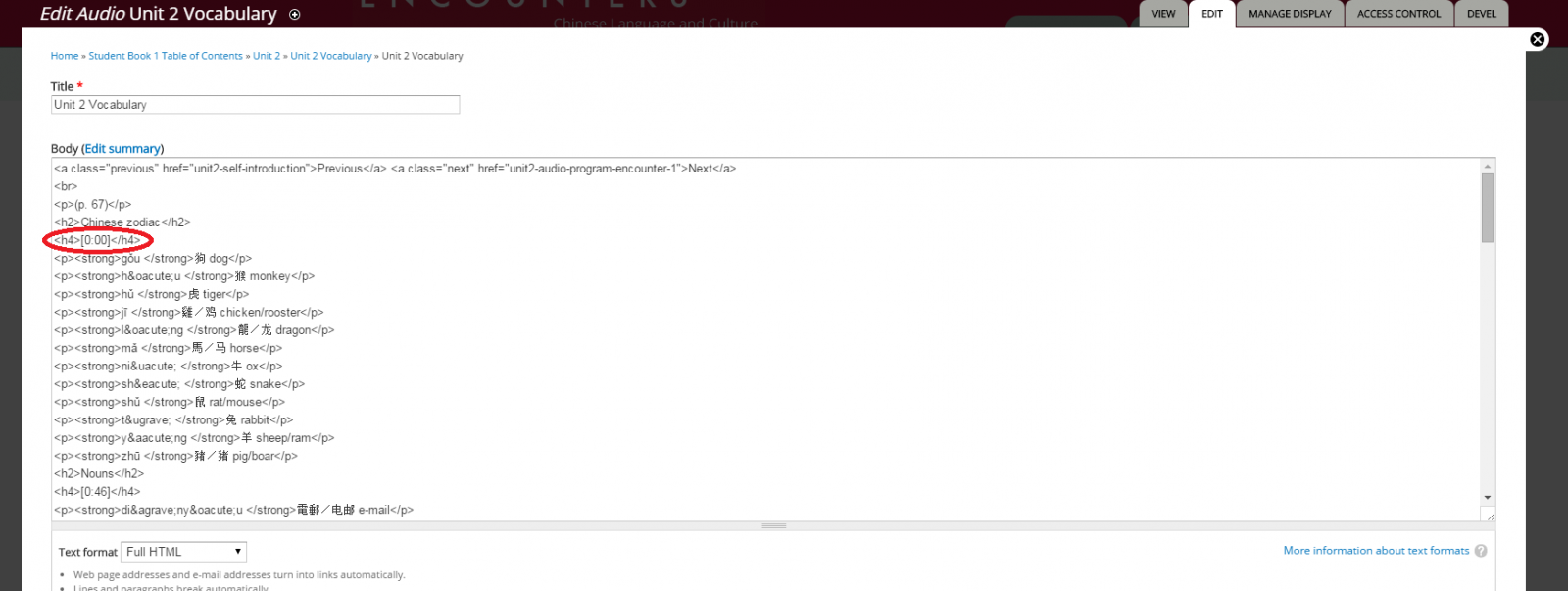
Hello Tom,
This is an issue with the Font you are using. There are some settings issues that iE11 does not support. We are looking into this and will have a solution for you very soon.
Josue
Thanks so much for the prompt response, Josue. Any advice you have on how best to implement the Open Sans font would be appreciated! I’ve also noticed that the font on certain links (particularly in the admin menu) change to something illegible after I make an update to the site. I haven’t been able to identify a pattern for this behavior, and fortunately this only seems to happen sporadically when I’m logged in as admin, never as a regular user. Still, it’s pretty disconcerting. Do you think this is a font issue as well? See attached screenshot.
Best,
Tom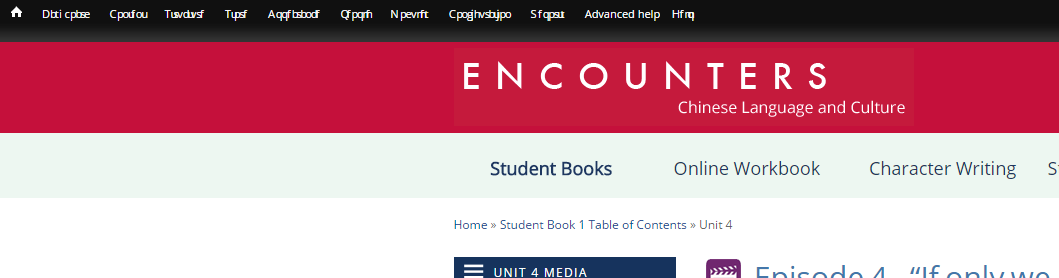
Hello Tom,
The problem is with ligatures on your site. You can find the content having the problem and can target those CSS classes and add the following CSS code:
.my-class { font-feature-settings: “liga” 0; }
Give that a try and let us know if that works.
Josue