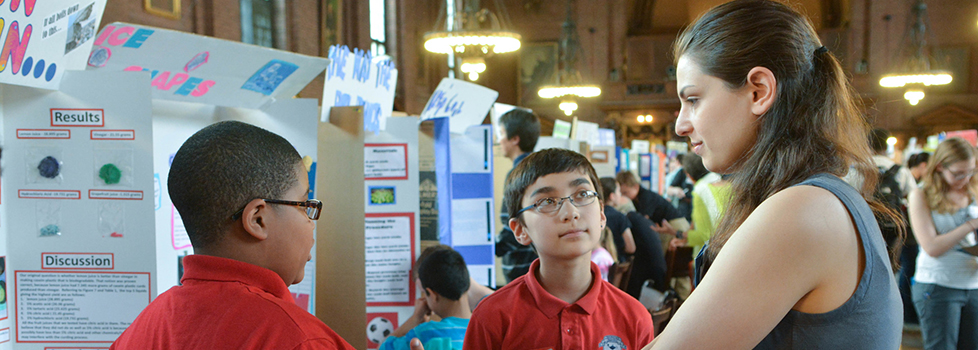Fitting Pictures in the wide-view format
Request Type:
General Assistance
Forums:
Issue/Request:
Very new to formatting and adding content to our site. I tried to update the set of photos that Sanjana expertly fitted to our site which is in the wide view style. I’m finding none of the the photos on the campusphotos page are wide enough and don’t know how to fix without distorting them. I added one photo, left one alone, and just deleted another existing one of “Aerial View of East Rock,” thinking I could replace it easily. Any guidance on fitting photos would be appreciated. Thanks.~Nancy
Hi, In order for the photo to fit properly, it needs to be cropped to 978 by 350 pixels. It looks like the photo you are using is relatively small. I would recommend downloading the Master or Large photo so it’s large enough to crop. You won’t be able to get the whole image to fit, parts of it will be cut off with the cropping. See the below. You might need to pick a different picture based on those parameters.