Creating a Calendar with Categories
Request Type:
General Assistance
Forums:
Issue/Request:
Hi,
I am currently working on a calendar for the AA&D Hub. I have been using the calendar on FLY’s website as an example. We would like to create a calendar that displays upcoming events (exactly how the precreated view is set up) however we would also like to display the events by category similar to FLY’s website. I have set up vocabulary for each of the categories and created test events in the calendar. Currently, when you click on the taxonomy term is brings you to an unformatted page (see below).

When we click on the taxonomy term (event category) we would like it to bring one to a page simlar to the page below. What is the best way to create a calendar similar to this?
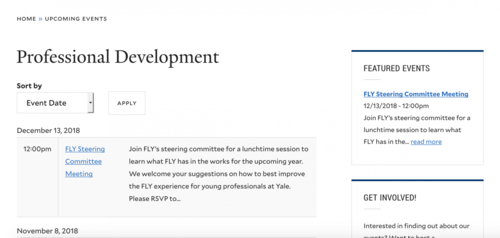
Thanks
-Devin Maloney
Hi Devin,
I think I got this to match the FLY site - can you please confirm?
Alyssa
Hi Alyssa,
Thanks for doing this so quickly. It looks exactly as we envisioned. Would you be able to provide me instructions on how to accomplish this if I need to recreate this on a different site?
Thanks
-Devin
Yes, I was able to copy the view from the FLY site so you can copy the view from your site if you need to reference it again.
I also enabled the default Taxonomy view which is this one https://aadhub.yale.edu/admin/structure/views/view/taxonomy_term/edit. The one that I had to create is this one: https://aadhub.yale.edu/admin/structure/views/view/taxonomy_term_rewrite…
Hi Alyssa,
Thanks for providing this information. One other calendar related question for you. Where would I go to change the name of the calendar? Right now the name is simply “calendar” if we choose to change the name to “Events” for instance. How would I do this?
Thanks
-Devin
Are you referring to the Breadcrumbs on the page? i.e Home > Calendar > Test Event
Hi Alyssa,
Sorry for not being clearer. I was wondering how one might change the URL of the calendar page. I know by default it is set as /calendar. Also I was adjusting the breadcrumbs a little yesterday and was struggling to figure out where to adjust the breadcrumb for category pages you adjusted yesterday. These page display the breadcrumb “Taxonomy Term.” Custom breadcrumbs looks like it only allows you adjust the breadcrumb of a node so how would I go about making this change?
Thanks again for all of your help.
-Devin
Hi Alyssa,
I was just looking at the calendar you have been helping me with. I noticed that the upcoming events tab is formatted differently that the other tabs. I could not find when comparing the view to the calendar view on another site. How to do I resolve this issue?
Upcoming Events tab:
Month Tab:
Thanks
-Devin
We’ll look into this.
Hi Alyssa,
I was playing around on the calendar today and actually found the problem that was causing the formatting issues with the tabs in the calendar. I was also able to change the url to reflect the name of the calendar (aadhub.yale.edu/trainingevents-calendar).
There are a couple of issues I was unable to figure out on my own. We are hoping to have the calendar implemented by December 21st so I was hoping that you would have the time to help me before that date.
Thanks for all of your help!
-Devin
Hi Devin,
It looks like you got the Recently Added tab working already. I’ll look into the formatting and breadcrumbs.
Alyssa
Breadcrumbs are all set by using the Path Breadcrumbs module.
Hi Alyssa,
Thank you so much for your help! I will keep an eye out for your email about fixing the formatting.
Thanks
-Devin
Hey Devin,
Sorry the delayed response. Did you still need assistance with this? I took a look at the site and looks like the format was switched to a list instead of a table.
Alyssa
Hi Alyssa,
Thanks for checking in. I think I am all set on the calendar for now. Thanks for all of your help.
Thanks
-Devin