(Another?) Instagram Feed module question
Request Type:
General Assistance
Forums:
Issue/Request:
Hi There - we previously had a working Instagram feed in our sidebar (second) when the site was not https. It broke some time ago and I’m attempting a fix. I’ve gotten as far as getting the site url and redirect uri to match the appropriate https page (in the Instagram.com configuration for the user), but I’m getting an error when attempting to retrieve and athorization token.
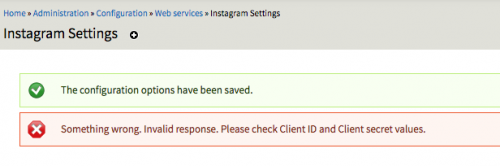
I can confirm that the Client ID and Client Secret are correct. In troubleshooting I reset the client secret and updated in the interface to no avail.
I appreciate any advice!
Okay - I actually followed the instructions here to manually get your auth token (not using the Drupal backend link) and got my token.
http://symmetricinfinity.com/2013/04/06/download-your-likes-from-instagr…
Now I just have to figure out how to get the feed showing up again…
So this is more complicated than I thought. We were previously using a widget which no longer functions. I’m attempting to configure the Instagram Feed as a block (view?!?) but not having much luck. I followed directions here
https://www.drupal.org/project/instagram_feeds/issues/2153475
In response #3 which gave me some hope, but there are version differences and when I click import to import media (I’m not even sure this is necessary…) I get the following error:
Here are the steps just so you don’t have to follow the link and find it.
Hi Scott,
What is the current status of your Instagram feed? I do see the block in the admin page but it’s disabled.
Best,
Alyssa
Hi Alyssa - It’s pretty broken right now. I haven’t been able to get communication without errors. If I enable the feed block and stick it on the sidebar I get the errors shown in the screen-capture below.
Is there a group (or service owner) for Drupal at Yale I could meet with to work on this? I’ve already spent a few too many hours trying to figure this out myself.
Yes, I’ll have one of our other developers take a look and schedule something if necessary. Thank you for your patience.
Hi Scott,
Apologies for the delay. It looks like the Instagram Feeds module is obsolete due to Instagram API changes, so the Instagram Block module would be a better choice. Please let us know if you run into issues with that option.
Best,
Alyssa