Alumni Page Menu and Breadcrumb
Request Type:
General Assistance
Forums:
Issue/Request:
Thank you for fixing my sitewide breadcrumb issue!
Now there is only one page that has a weird breadcrumb issue: the Alumni page. Not only does the breadcrumb link to the disabled People page, but there is no submenu in the lefthand column like on the Current Fellows page. As far as I can tell, I built the menus for the two pages the same way, so I’m not sure why one works and the other does not.
Thanks for your help!
Devon
Hi, Devon:
One of the things effecting the breadcrumbs on this page is that the People
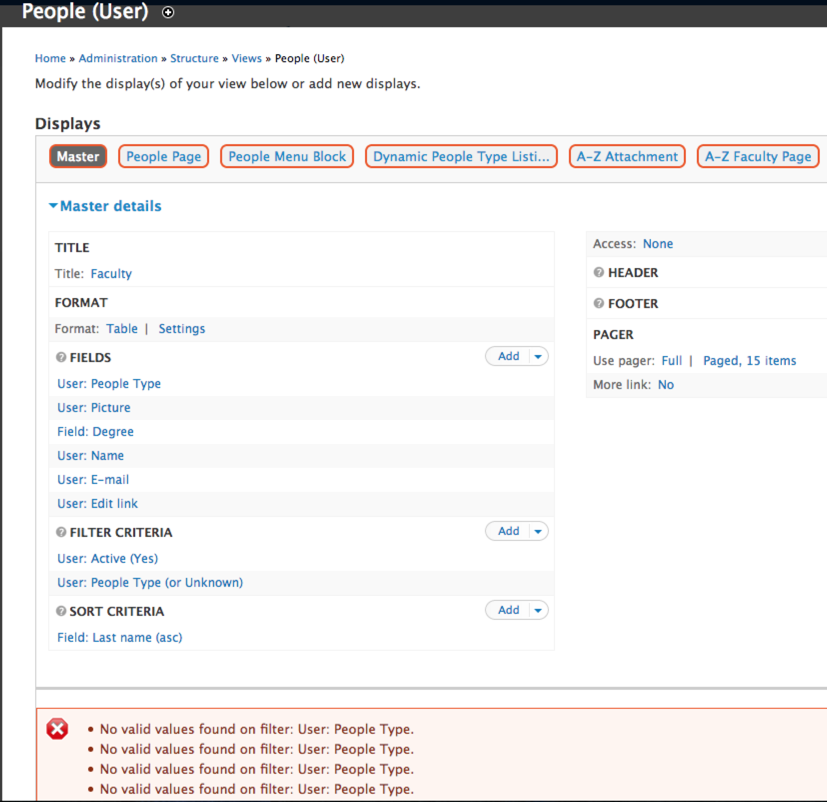
View is set up incorrectly, so the view is not creating the correct
breadcrumbs. Here is a screen shot of the error message in your people view:
It looks like you put your fellows in a separate content type, when they
should not have been. Here are the instructions for setting up the people
type correctly.
http://yalesites.yale.edu/book/people-listing-feature
http://yalesites.yale.edu/book/adjusting-people-listing-feature
This people page feature can be adjusted to say Fellow and have the fields
you need, see the second link above.
I am fairly sure that if you redo the people listing using the above
instructions, the breadcrumbs will be fixed.
Best regards,
Carris
I fixed this with one click! In the main menu links, I re-enabled “People” and then clicked “Reset”. All I know is that after that, everything worked.
Before I tried that, I started the process of copying over my custom views onto the People views templates as we discussed. But since everything seems to be working great at the moment, I’m just going to keep the views and pathways as they are until there’s an issue.
Thanks for your help!
Devon
PS - I decided not to keep the submenu since the breadcrumb now serves the same purpose and it leaves room for a right sidebar.