Adding Blocks to new page
Request Type:
General Assistance
Forums:
Issue/Request:
I’ve been trying to add a blog we are featuring on our homepage, “upcoming_event” to the new events page. I’ve put it into this like shown in the picture below. According to several forums it should show up if I put it on a separate line but nothing appears on the events page.
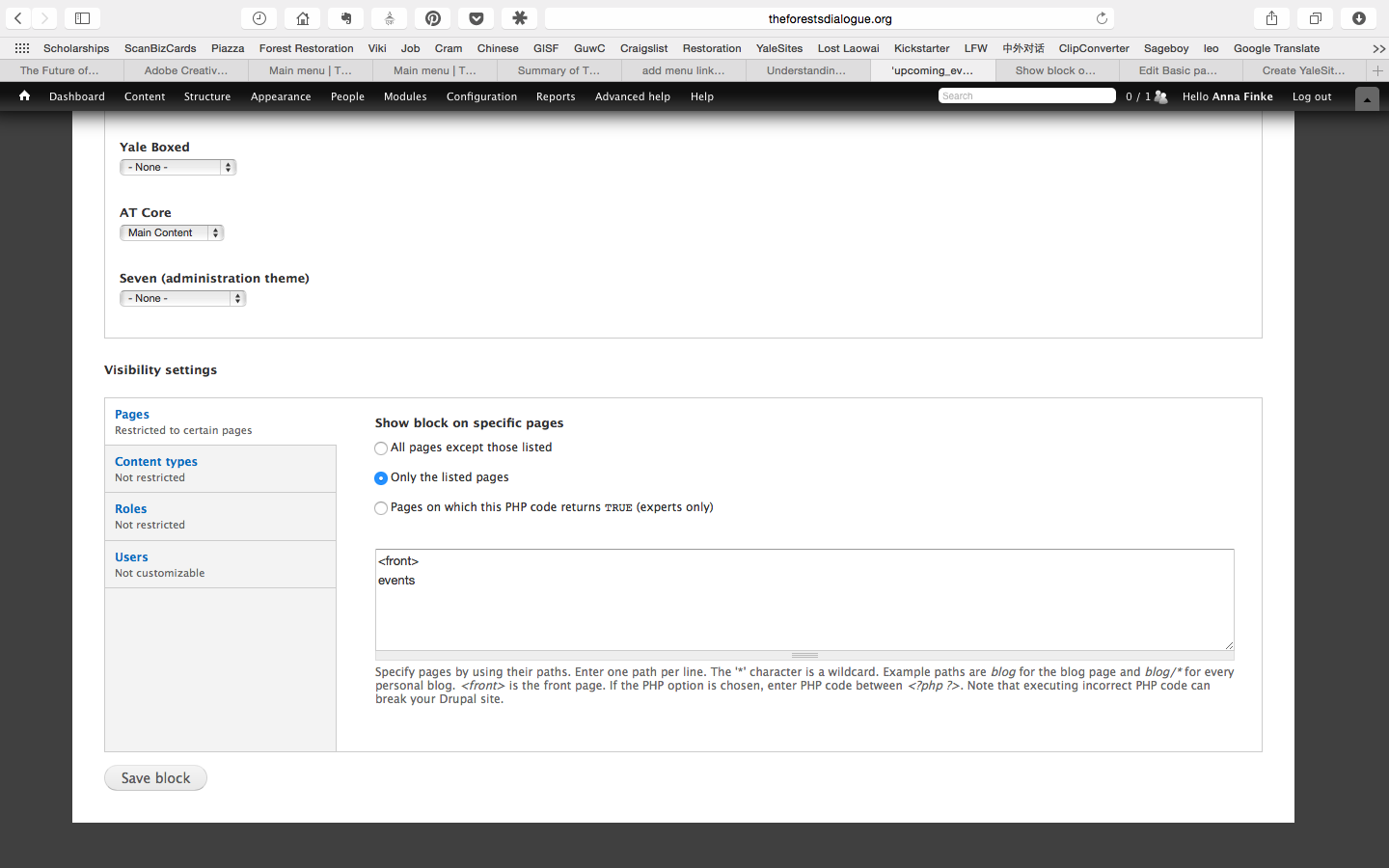
Also, as it’s not showing anything right now, I will unpublish it for now but feel free to turn it on and experiment with it.
Thanks,
Anna
What is the name of the block you are trying to position on the Events page?
“upcoming_event”
The filter criteria on the view was set to Greater than or equal to Now so no content is showing up because all your dates are in the past. I removed the dates and there is content now on the block.
Thanks for fixing it but now we have unfortunately all the past events in our upcoming events box on the main homepage. I can’t find the filter that was originally employed to set it up for only future dates, would you mind putting it back?
Also, is there perhaps a way to clone the block so I could use that one for the generic events page?
Thanks!
Hi Anna, sorry for the delay. It looks like the block from the view was fixed. I did create a generic block, you can adjust the View to meet your criteria. You might want to review the lynda.com tutorials (http://www.lynda.com/portal/yale) on Views to better understand how to do this http://www.lynda.com/Drupal-7-tutorials/Reporting-and-Visualizing-Data/8…
Here is a picture on how to clone the block display. This block is now in your Disabled area of your block listing.