2016 Theme Options
There are three site designs available:
- Go to Appearance > Design Options
- Choose one of the following Themes. If you are interested in the original 2013 Themes, please follow instructions for 2013 Themes.
Design Options
Once you have chosen your theme, you can modify your design by changing accent colors and font styles for headers. These changes are made on the Design Options page, below the Theme selection.
-
Navigation accent color: Change the accent color of the main navigation.
Navigation
Color
Carbon

Blue Medium

Yale Blue

Orange

Green

-
Navigation heading font: Select one of the font options for the typeface of the Main Menu
Navigation
Style

Serif

Sans-Serif

Condensed
-
Sidebar heading font: Change the font of sidebar headings
Style
Sidebar Heading
Serif

Sans-Serif

Condensed

-
Sidebar accent color: Change the border color of sidebar block headings
Color
Sidebar
Carbon

Blue Medium

Yale Blue

Orange

Green
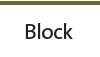
-
Sidebar style: Choose between outline and shaded background


