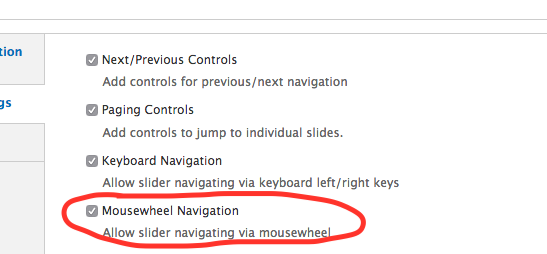Trackpad problems on flexslider/rotating images
Request Type:
Bug Fix
Forums:
Issue/Request:
Hi, we just launched the Classics update to YaleSites 2016 wide (https://classics.yale.edu) and found some curious behavior on the front pages Flexslider/rotating images. When using the trackpad (we know for Mac but haven’t tested PC), we can move the cursor everywhere on the screen, except for when it’s on the Flaxslider images. If the cursor is on the large image, it will not move using the trackpad. We can use the mouse, move over to the scroll bars and it works, but not with the trackpad. We’ve experienced this on 2 separate laptops. We do still get an error code on the Flexslider and wonder if that can be related to the strange behavior. Please see the attached screenshot.

Hi, just following up on this as we haven’t heard anything back.
Hi Bjorn,
I used Macbook and used a trackpad and works fine on me. You can ignored the error message on dev environment.
The client (and I) think it is a problem because when on a 15 inch laptop (or smaller) and your cursor is on the large rotating image that fills the screen, the trackpad will not move. Try it out — on the image.
The reason is doing preventing to scroll down with the mouse because your Header image display was set “Mousewheel Navigation” , this needed to be unchecked. I already unchecked. Should be fine now.