reCAPTCHA error “invalid domain for site key”
Request Type:
General Assistance
Forums:
Issue/Request:
I had a webform in a block on the front page of http://summerstudy.yale.edu/ for users to put in their email addresses for email notices. Originally I had the math problem on that form to block bots.
Earlier this morning I started to receive an empty submission to that form every 10 seconds or so from the same IP address: 49.244.78.23
I assumed something got past the math problem so I took the form off the front page and changed the challenge to the reCAPTCHA, but now I get an error on the reCAPTCHA that says “ERROR for site owner: Invalid domain for site key” so I took the form offline until that can be resolved.
I’ve included a screen cap of the error.
Side question: is there a way to block an IP from these forms?
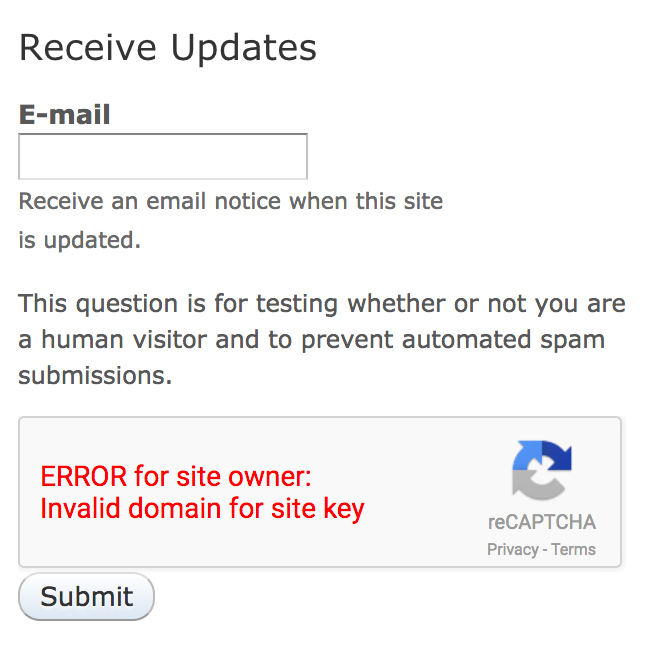
Hello Campbell,
I think that you will need to request a new site key. Typically we just add the default that it comes with when enabled. In some cases that fails so we suggest clients sign up for a key, which should be free. Let me know if you are able to generate a new key.
Josue
Hi Josue,
I set up a new recaptcha site key for our summer site. It seems to work ok.
Do I need to do the same thing with our main Divinity site?
If you are having the same error, I’d suggest to do the same. Try using the same as summerstudy.yale.edu. If it fails again, then make a unique one.
Josue