Module Type:
Supported
Allows you to create simple polls by creating a question with defined answers, and allowing site visitors to vote. Once created, you can display the Block that is part of the module on any region so it is available to site visitors.
To create a poll:
- Content > Add Content > Poll
- Add a question and the answers
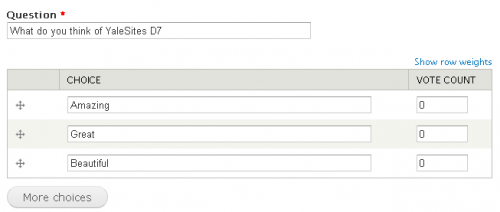
- Add the Poll to the Block regions of your choice and page(s) of your choice.
- Structure > Blocks
- Locate Most recent poll block and configure page, permissions, region location.
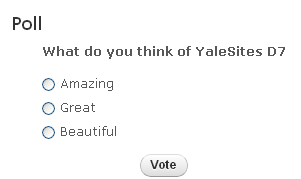
- When someone votes, they block looks like this:
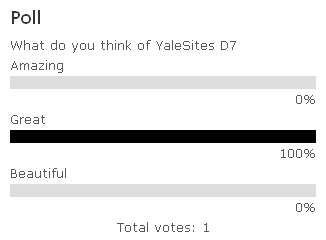
- You can close the poll by clicking on Closed when it is complete.