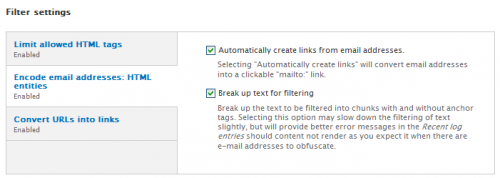Module Type:
Supported
The Invisimail Module prevents spam-bots from harvesting emails addresses listed on your site.
Once the Module is enabled, it is configured as a filter in a text format:
- Enable the module Modules -> Invisimail
- Select a text format Configuration -> Text formats -> Filtered HTML (or your choice)
- Under Enabled filters, click on Encode email addresses: HTML Entities.
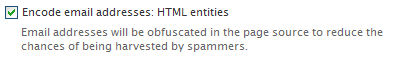
- Then scroll down to the Vertical tabs; Encode email addresses: HTML entities is now available. Click on the appropriate check boxes.