Module Type:
Supported
The Entity Reference module allows you to create a field that references other nodes or entities in a Content Type. Content is selected directly from that Content Type and can be displayed as a link which points directly to the content.
- Enable the Module: Modules -> Entity Reference
- Create a field in your Content Type selecting Entity Reference as your Widget type and choose the method by which the form element is chosen (Autocomplete, Select list, etc.)
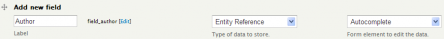
- Configure the settings for the field by first choosing the Target Type:
Node links and displays the title of the page, User links and displays the name of the person.
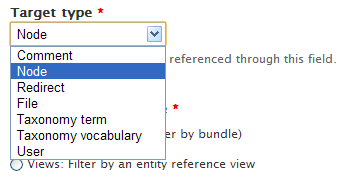
Important Note: If you want to connect to a person, and choose User, the next step is not applicable. - Choose the Content Type you want to link/connect to if the entity is NOT a User: This is a listing of all the Content Types in your site.
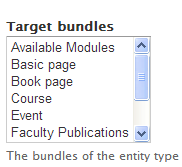
- Save the field.