Module Type:
Supported
You might want to restrict access to your site’s content to Yale staff, faculty, and/or students. The Content Access module allows you to define who can view, edit, or delete content by role for any or all Content Types.
Restricting Access to specific Pages or Sections of your Site
You can easily restrict access to specific pages or sections of your site using the Content Access Module. It allows you to provide access to view and/or edit content for a specific Content Type based on a user’s role. Additionally, you can provide permission to specific pages on an as needed basis, in the event that only one page of a specific content type requires restriction.
How it works
- Enable the module in the module listing. The Access Control tab is available for each content type.
- Access an existing content type – Structure-> Content Types – and click on the Content Access tab at the top of the configuration page.
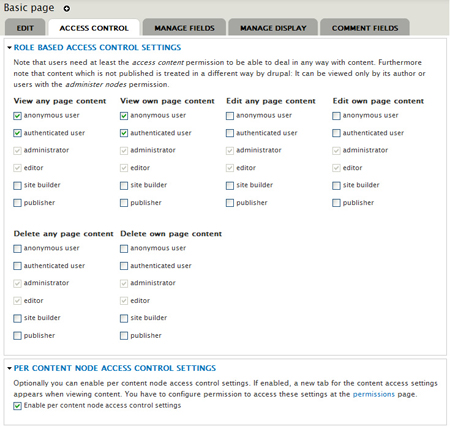
- Adjust the permissions. These changes will override Drupal core permissions already set.
Restricting Access on a per Page Basis
There may be times when you want to restrict access to just a specific page of your site.
- In the Content Type, click on the Enable per content node access control settings check-box in the Per Content Node Access Control Settings.