Provides single sign-on with CAS. This module allows Yale faculty, students and staff to use their Yale NetID and password to log into their YaleSite. The CAS Server and Login Form settings for the module should not be changed.
You can change the following settings:
Redirection
There may be times when you want to require CAS login prior to someone accessing your page. You can do this in the Redirection section of the CAS Module. Just enter the path for the page you want to redirect to the CAS login. You can also exclude pages in this section.
- Go to Configuration > People > CAS Settings
- Scroll down to the Redirection link and click to expand.
- Click on the specific pages radio button under Require CAS login for
- In the Specific pages section, enter the page you want to require CAS login.
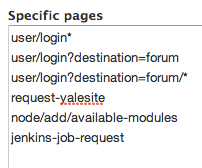
- In this example, we have redirected access to anyone who attempts to login to the Forum and/or Forum topics as well as the YaleSite Request form and other form requests.
Creating a Link that redirects to CAS
If you want to embed a link to the page that requires a CAS login, you must do so in the following way:
- Select the text you want to use as the link.
- Click on the Link icon in the WYSIWYG toolbar.
- Select URL and paste the following text in the field next to http:// cas?destination=pageurl (where pageurl is the link to the page e.g. http://yalesites.yale.edu/cas?destination=request-yalesite)
- Save the page. When you click on the link, it will redirect you to CAS; once logged in, you will be at the page/form/location of the URL.
Login/Logout Destinations
If you want to direct a user to a specific page on their first CAS login, enter the path or URL in the Initial login destination field. By the same token, if you direct a user to a specific page when they logout, enter the path or URL in the Logout destination field.
Important Note: Password changes are not relevant for your YaleSite because your password is not stored in Drupal. You are logged in via CAS which checks your Yale NetID password. Please do not request passwords or attempt to add/change them on your YaleSite.