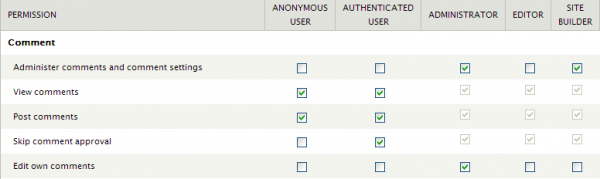Permissions
Permissions control who does what on your site. Your YaleSite has a predefined set of permissions for all the modules and features available with the basic setup. In addition, each module that is enabled has its own set of default permissions. All permissions can be changed based on your site requirements and who you want to allow to work with the module.
To review and/or change permissions, click on People > Permissions. Permissions are enabled for a role by checking the checkbox below the role.
Below you see an example of the permissions for the Comments module, one of Drupal Core modules. The Permission identifies the tasks that require permissions for that module and the check boxes indicate the Roles that have permission to do the task
In this example:
- Anonymous users – anyone who visits the site – have permission to view and post comments, but the comments must be approved.
- Authenticated users – anyone who has logged into the site – can post comments without approval.