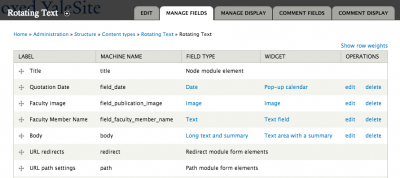Creating a Rotating Text Block
This tutorial will demonstrate how to create a rotating text block by creating a Custom Content Type and View. This will provide you with the basic information necessary to better understand these 2 foundation concepts when building a site using YaleSites or Drupal.
Creating a Custom Content Type
Content Types are used to capture data for your website. While Drupal provides some basic Content Types, it is often necessary to create custom content types to capture the various types of content that are unique to your site. This tutorial will provide you with the basic understanding to create a Custom Content Type.
- Select Structure > Content Types > Add Content Type from the administrator’s toolbar.
- Enter the name of your Content Type and a descriptions (optional).

- Scroll down and click on Publishing Options. Change the settings as desired. It is important to note that Promoted to the front page will add the page to the default RSS feed that is part of your YaleSite (http://yoursitename.yale.edu/rss.xml).

- Click on Display Settings and uncheck Display author and date information. This prevents the authors name and creation date from showing up at the top of the page.

- Click on Comments Settings and set to Closed. This must be done when creating the Content Type.
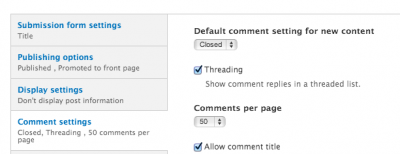
- Click on Save and add fields to continue.
Adding Fields to a Custom Content Type
Once your Content Type is created, you can create additional fields to refine the data that you are capturing. In this example, we’ll add 1 new field - Faculty Member Name and use 2 fields that already exist on other Content Types for your site - Date and Image.
- In the field listing, click in the Add a new field section and add the title of your field. Then select Text from the Select Field type dropdown. The widget defaults to Text.

- When you click on the Save button you will be asked to configure the text field settings.

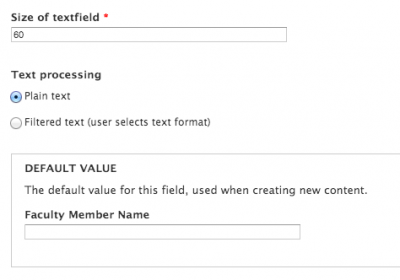

- Add a Date field, selecting one that already exists.
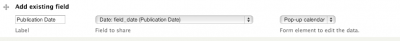
- Configure the date field if you want to change what already exists.
Change the label and add help text.
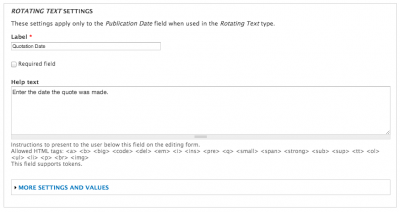
Change starting and ending years and time increments.
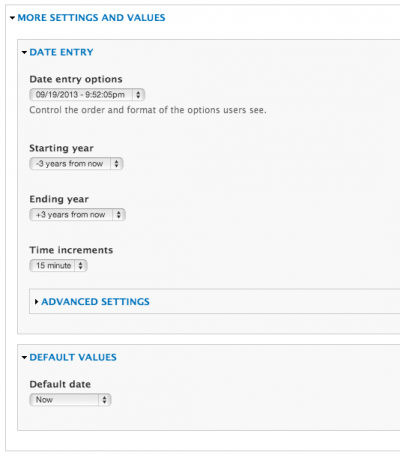
Changes to this section will affect all instances of the field on the site.

- Adding an image using an existing field.

Change the label and add help text.

Set image sizes and caption/alt text.
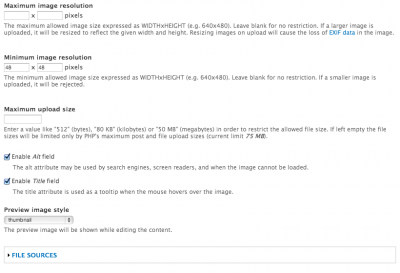
Changes to the field settings will change the Image field for each instance.
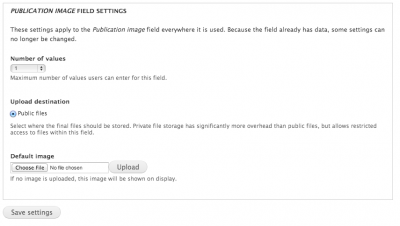
Click on Save settings.
Creating the Rotating Text View
Once your have Content Type created, you can begin to create the View that will rotate each quote using transitions to move from one to the next.
- Enable the Views Slideshow and Views Slideshow Cycle Modules.
- Select Structure > Views > Add new view from the administrator toolbar.
- Create a new view following the image below.
Create a page (list of quotes) and block display using the Slideshow format.

- When you click on Continue & Edit you are brought to the Views interface. This can seem a little intimidating until it’s broken down into smaller chunks.

- Add and configure Faculty Member, Body, and Date fields
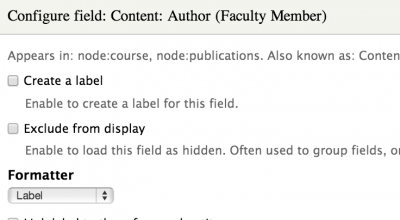


- Rearrange the order of the fields; click on the Add icon and select rearrange.

- Add filters to determine what types of content will display and in what order.