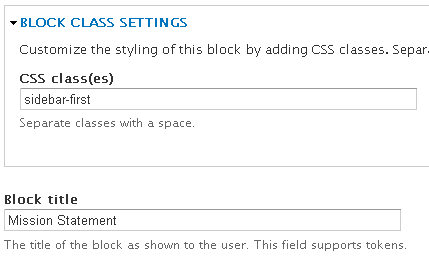Block Class
Module Type:
Supported
Block Class allows you to add CSS classes to any block through the block’s configuration interface.
- Enable the module Modules -> Block Class
- Create a Block (Structure -> Blocks -> Add Block)
- Add the class name to the Block in the CSS class(es) field - if the CSS style is not part of the site, you need to add it using CSS Injector module.