When Feeds Import Doesn't Work
OK, you’ve created the importer and prepared the data. You click on the Import button and nothing happens - either no records are imported or only a partial list was imported. This is actually very common because the data needs to be cleaned up a little so that is can be read by the database. Here are some things you can do to ensure that your data gets imported quickly and accurately:
Feeds Tamper Module
The Feeds Tamper Module allows you to adjust content that a feed is importing before it is saved. When enabled, the Feeds Tamper Module provides a variety of plugins that help to “purify” the data before it is imported by decoding or encoding HTML characters, stripping HTML, changing the case of characters and many more. See the Full List of Plugins for existing plugins.
Removing Gremlins or Unwanted Characters
Gremlins are are unwanted characters that you can’t see but the database can (and it doesn’t like them). This is very frustrating because you can’t “see” the problem in your basic text or CSV file; but the import will stop when the database gets to the first hidden character. In order to avoid this, you need to remove the gremlins/unwanted characters before you import the file:
MAC
- Open the CSV file using the TextWrangler program. Select Text > Zap Gremlins. You will be asked to replace it with another character. It is recommends you just press the spacebar to replace the character with a space.
- If you want to view the characters prior to zapping them, select View > Text Display > Show Invisibles. Your text document will display the characters.
- Save the file as Line breaks: Windows (CRLF), Encoding: Unicode (UTF-8)
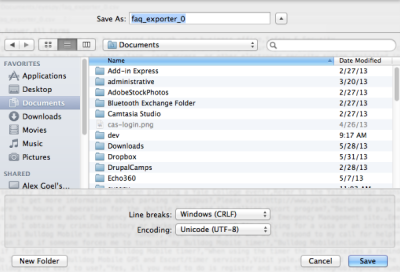
PC
- To view the characters prior to zapping them, select View > Show Symbol > Show All Characters. Your text document will display the characters.